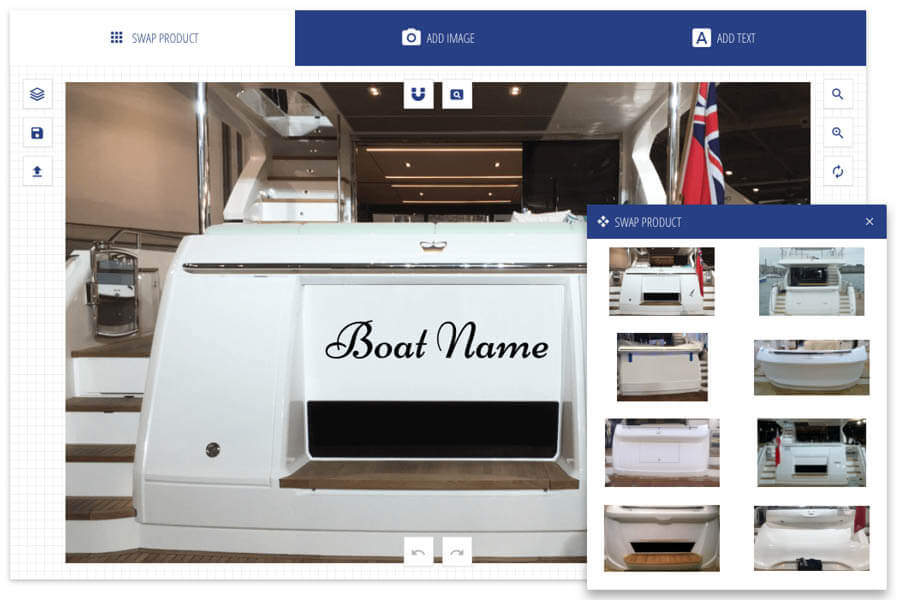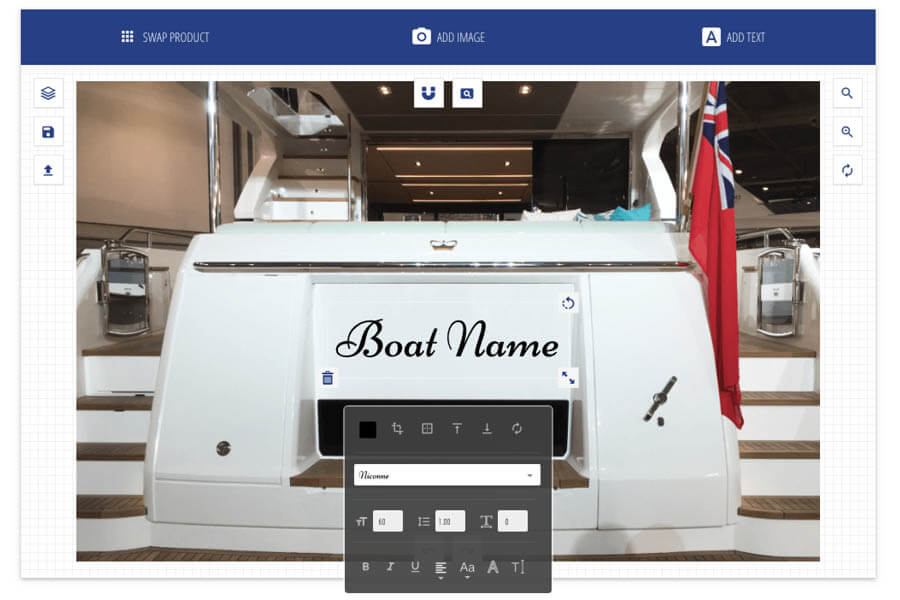How to use the editor
Click on ‘SWAP PRODUCT’ at the top of the editor and find your Yacht model from the range, or the one that is the closest match. Select it and then close the product window by clicking the X in the top right corner.
If you want to upload your own boat photo, click on any boat image and delete it with the bin icon and then click ‘ADD IMAGE’ at the top of the editor. Select your chosen photo and upload it, you will need to use ‘MANGE LAYERS’ to move your boat image behind the text.
Add your boat name
Click on the ‘Boat Name’ text and type in your own boat name. Select your font, colour and play with the positioning and scale. Once you are happy hit the save button to the left, if anything goes wrong you can find the reset button to the right hand side. Finally fill in the quotation form below and one of the team will contact you.
How to use the editor
Click on ‘SWAP PRODUCT’ at the top of the editor and find your Yacht model from the range, or the one that is the closest match. Select it and then close the product window by clicking the X in the top right corner.
If you want to upload your own boat photo, click on any boat image and delete it with the bin icon and then click ‘ADD IMAGE’ at the top of the editor. Select your chosen photo and upload it, you will need to use ‘MANGE LAYERS’ to move your boat image behind the text.
Add your boat name
Click on the ‘Boat Name’ text and type in your own boat name. Select your font, colour and play with the positioning and scale. Once you are happy hit the save button to the left, if anything goes wrong you can find the reset button to the right hand side. Finally fill in the quotation form below and one of the team will contact you.

Aquamare Marine Ltd, Turnchapel Wharf, Barton Road, Plymouth, PL9 9RQ